the era of technology at this time, the use of computers has been found a place .. as all computer users, or known as the user does not seem to have been foreign to meet again when the various constraints on the device or pemasalahan hardware or software that is used on.
sometimes we feel irritated at the computer free of traffic jams ... I get broken finished hehehe ... But we do not have to face it so difficult because the problems will be solved at a forum at the time to read this ... congratulations ...!!!
Here is about the problems on the computer ...!!!!
Here are described some common problems that occur on a CPU CPU.inside consists of many components to produce a machine that computer.componen include: motherboard, processor, RAM (Random Access Memory), CD / DVD ROM, Audio and Graphics, and Power Supply.
MOTHERBOARD
Motherboard problems in general, among others:
1.sound long beep repeatedly when first booting!
This is actually the sound issued by the BIOS with the aim to reveal the circumstances at that time that the computer terjadi.Suara a long beep repeatedly indicate a problem in the memory, or RAM memory which can not be accessed on the placement and location of the address selected in the path to address the dituju.
The solution is to check back on the memory slotnya because there is a possibility that the memory is not correct. the second is a memory that is not compatible with motherboardnya, so the need to look for memory that matches the mainboard.
2. CD on the motherboard manual tideak be / Access.
The solution search softwere recommended that the application to open the file extension file.biasanya PDF form so that we will need to install Adobe Reader.Aplikasi this can be downloaded for free at http://adobe.com
Processor
Processor problems in general.
1.this computer when switched on the computer issue Beep sound 7 times.
It is possible that there are 2 going on hardware.yang first occurred on the processor where the processor you can not work normally caused by the foot-feet processor patah.yang second possibility that your motherboard is problematic.
The solution is CHECK processor or motherboard on the computer after checking if others have the hardware does not work means that the damage is on the processor or motherboard anda.satu the only way to change sal; ah one with the new hardware.
2.Processor heat faster.
How to overcome the heat faster processor that is trying to check whether the fan or fan to work properly?. If you do not need to replace the rotating fan with a new one.
However, if the fan good lap / well you can spread thermal paste secukupnya on the back processor.maksudnya to help direct contact between the processor with heatsinks, so the temperature on the processor will be better.
RAM.
General problems in the RAM that is the sound of the beep sebanayk 5 times when the computer is booting indicate a problem in the memory terpasang.solution make sure that the memory is on the correct position, and then re-booting the computer anda.Apabila step that there is no change then change memory long with you that another does not show the positive things on your computer, while the memory your computer is running another motherboard you have the possibility that cases of this kind broken.untuk better brought to the service center.
CD / DVD ROM
Problems on the CD-ROM General.
1.CD-ROM often can not read CD-chip.
These cases are usually caused by a chip CD conditions under which both have such goresanpada surface CD.cobalah find another CD that better and more input to your CD-ROM .. apabilaCD other legible means there is damage to the cd that you gunakan.jika not the CD_ROM ndalah the solution is problematic .. Clean the CD-ROM with the DISK CLEANER, you can also perform cleaning on the laser interfere with the eject air at high pressure begian in the heart care drive.untuk up!
When burning 2.Pada appear message "Buffer underman error"
This message appears because the number of applications that run on the computer so that the process datapun be difficult. meaning that the buffer runs out of data recorded for them .. you need to stop the programs the computer that is running before burning a CD. .







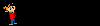
Tidak ada komentar:
Posting Komentar